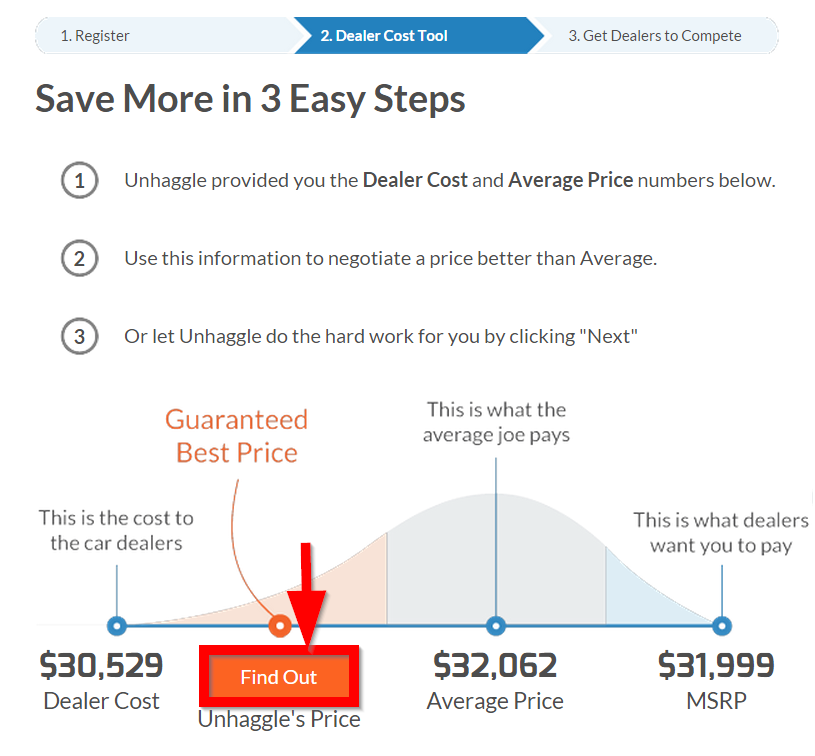Updated on March 26, 2013
The use of the Site indicates your unconditional acceptance of these terms of service. We reserve the right, in our sole discretion to update or revise these terms of service. Your continued use of the site following the posting of any changes to the terms of service constitutes acceptance of those changes.
Use of the Site: You may use the Site only in accordance with and subject to these Terms of Service and the Site's Privacy Policy. Once you complete and submit your registration you have opted-in to receive email communication from us. You may not use the Site for any purpose that is unlawful or prohibited by these Terms of Service, or to solicit the performance of any illegal activity of other activity which infringes the rights of Unhaggle or others. Notwithstanding any other rights or restrictions in these Terms of Service, you may not use this Site to:
- Transmit via or through the Site any information, data, text, images, files, links, or software except in connection with your authorized use of this Site or otherwise in response to specific requests for information by us.
- Introduce to the Site or any other computer or website viruses, worms, Trojan horses and /or harmful codes.
- Obtain unauthorized access to any computer system.
- Impersonate any other person including but not limited to, a registered user of this Site or an employee of Unhaggle.
- Invade the privacy or violate any personal or proprietary right, including intellectual property rights, of any person or entity.
- Misrepresent the identity of a user or use a false e-mail address.
- Tamper with or obtain access to this Site or any component of this Site.
- Conduct fraudulent activities.
- Collect or harvest information regarding other users of the Site for any reason whatsoever, including, without limitation, for sending such users unsolicited commercial email.
- Abuse special discounts, awards or incentives offered by Unhaggle. Unless otherwise specified, only one offer is valid per person, maximum two per household.
Membership Eligibility: The Site is available to members who are 18 years and older, residents of Canada, and who have not been suspended or removed by Unhaggle for any reason. By becoming a member you represent that you are of legal age and that you reside in Canada. If you do not qualify, you may not use the Site. As a member, you agree to provide true accurate, current and complete information about yourself as prompted by the Site's registration form. Members may not have more than one active account.
Additional Terms and Conditions: Additional terms and conditions may apply to specific portions of the Site or your membership which terms are made part of these Terms of Service by reference. You agree to abide by such other terms and conditions. If there is a conflict between these Terms of Service and the terms posted or emailed for, or applicable to, a specific portion of the Site or your membership, the latter terms shall control with respect to your use of that portion of the Site or your membership.
Proprietary Rights: You acknowledge and agree that the content materials and other components (including but not limited to logos, graphics, button icons and page headers) available on the Site are the property of Unhaggle and are protected by copyrights, trademarks, service marks or other proprietary rights and laws. You agree not to sell, license, rent, modify, distribute, copy, reproduce, transmit, publicly display, publicly perform, publish, adapt, edit or create derivative works from content or materials on the Site. Use of the content and materials for any purpose not expressly permitted in these Terms of Service is prohibited.
Submissions: Any comments, ideas, notes, postings, message suggestions or other communications or information posted on the Site submitted to Unhaggle, or otherwise communicated in connection with your use of the Site (collectively ,"Submissions") shall be and remain the exclusive property of Unhaggle with no further compensation to you. As such we will own exclusively all such rights, titles and interests and shall not be limited in any way in the use, commercial or otherwise, of any Submissions. UNDER NO CIRCUMSTANCES SHALL ANY DISCLOSURE OR ANY SUBMISSION TO UNHAGGLE CREATE ANY OBLIGATION OR LIABILITY ON THE PART OF UNHAGGLE. YOU ARE WAIVING ANY AND ALL RIGHTS THAT YOU MAY HAVE IN THE SUBMISSION AND YOU AGREE THAT ANY SUBMISSIONS BY YOU WILL NOT VIOLATE ANY RIGHT OF ANY THIRD PARTY, INCLUDING COPYRIGHT TRADEMARK PRIVACY OR OTHER PERSONAL OR PROPRETARY RIGHTS. YOU ALSO AGREE THAT NO SUBMISSION BY YOU WILL BE OR CONTAIN LIBELOUS OR OTHERWISE UNLAWFUL, ABUSIVE OR OBSCENE MATERIAL. YOU ARE AND SHALL REMAIN SOLEY RESPONSIBLE FOR THE CONTENT OF ANY SUBMISSIONS YOU MAKE. YOU REPRESENT AND WARRANT TO UNHAGGLE THAT UNHAGGLE IS FREE TO IMPLEMENT THE SUBMISSION IF IT SO DESIRES, AS PROVIDED OR AS MODIFIED BY UNHAGGLE, WITHOUT OBTAINING PERMISSION OR LICENSE FROM ANY THIRD PARTY. Unhaggle takes no responsibility and assumes no liability for any content submitted or posted by you or any third party.
LINKS TO THIRD-PARTY WEBSITES: No Implied Endorsements: This Site may contain links to other websites on the internet. You acknowledge that we have no control over such websites and that we are not responsible for the accuracy, content, legality or any other aspect of any linked website. In no event shall any reference to any third party, third party website or third party product or service be construed as an approval or endorsement by us of that third party, third party website or of any product or service provided by a third party.
Indemnification: By using this Site, you agree to indemnify, hold harmless and defend Unhaggle's respective officers, directors, employees, successors, agents, subsidiaries, partners, contractors, vendors, manufacturers, distributors, representatives and affiliates from any claims, damages losses, liabilities, and all costs and expenses of defense, including but not limited to, attorneys' fees, resulting directly or indirectly from a claim (including without limitation, claims made by third parties for infringement of intellectual property rights) by a third party that arises in connection with (1) your use or misuse of the Site; (2) your breach of the Terms of Service; or (3) your violation of any law or the rights of a third party. You agree to cooperate as fully as reasonably required in the defense of any claim. Unhaggle reserves the right to assume the exclusive defense and control of any matter otherwise subject to indemnification by you.
Disclaimer of Warranty: THE SITE, ITS CONTENT AND ALL TEXT, IMAGES MERCHANDISE AND OTHER INFORMATION ON, ACCESSIBLE FROM OR AVAILABLE THROUGH THIS SITE ARE PROVIDED ON AN "AS AVAILABLE" AND "AS IS" BASIS WITHOUT WARRANTY OF ANY KIND, EITHER EXPRESS OR IMPLIED, INCLUDING BUT NOT LIMITED TO THE IMPLIED WARRANTIES OF MERCHANTABILITY, FITNESS FOR A PARTICULAR PURPOSE, OR NON-INFRINGEMENT SPECIFICALLY, BUT WITHOUT LIMITATION, UNHAGGLE DOES NOT WARRANT THAT (1)THE INFORMATION AVAILABLE ON THIS SITE IS FREE OF ERRORS; (2)THE FUNCTIONS CONTAINED ON THIS SITE WILL BE UNINTERRUPTED OR FREE OF ERRORS; (3) DEFECTS WILL BE CORRECTED OR (4) THIS SITE OR THE SERVER(S) THAT MAKES IT AVAILABLE ARE FREE OF VIRUSES OR OTHER HARMFUL COMPONENTS.
Limitation of Liability: IN NO EVENT SHALL UNHAGGLE OR THEIR RESPECTIVE OFFICERS, DIRECTORS, EMPLOYEES, AGENTS, SUCCESSORS, SUBSIDIARIES, DIVISIONS, DISTRIBUTORS, SUPPLIERS, AFFILIATES OR THIRD PARTIES PROVIDING INFORMATION ON THIS SITE BE LIABLE TO ANY USER OF THE SITE OR ANY OTHER PERSON OR ENTITY FOR ANY DIRECT, INDIRECT, SPECIAL, INCIDENTAL, PUNITIVE, CONSEQUENTIAL OR EXEMPLARY DAMAGES (INCLUDING, BUT NOT LIMITED TO DAMAGES FOR LOSS OF PROFITS, LOSS OF DATA OR LOSS OF USE) ARISING OUT OF THE USE OR INABILITY TO USE THE SITE OR OTHERWISE, EVEN IF UNHAGGLE HAS BEEN ADVISED OF OR SHOULD HAVE KNOWN OF THE POSSIBILITY OF SUCH DAMAGES OR LOSS. IN NO EVENT SHALL THE TOTAL LIABILITY OF UNHAGGLE OR THEIR RESPECTIVE OFFICERS, DIRECTORS, EMPLOYEES, AGENTS, SUCCESSORS, SUBSIDIARIES, DIVISIONS, DISTRIBUTORS, SUPPLIERS, AFFILIATES OR THIRD PARTIES PROVIDING INFORMATION ON THIS SITE TO YOU FOR ALL DAMAGES, LOSSES, AND CAUSES OF ACTION RESULTING FROM YOUR USE OF THIS SITE WHETHER IN CONTRACT, TORT (INCLUDING BUT NOT LIMITED TO NEGLIGENCE) OR OTHERWISE EXCEED THE AMOUNT YOU PAID TO UNHAGGLE IN CONNECTION WITH THE APPLICABLE EVENT OR PROMOTION GIVING RISE TO SUCH LIABILITY. WITHOUT LIMITING THE FOREGOING, IN NO EVENT SHALL UNHAGGLE OR THEIR RESPECTIVE OFFICERS DIRECTORS, EMPLOYEES, AGENTS, SUCCESSORS, SUBSIDIARIES, DIVISIONS, DISTRIBUTORS, SUPPLIERS, AFFILIATES OR THIRD PARTIES PROVIDING INFORMATION ON THIS SITE HAVE ANY LIABILITY FOR ANY DAMAGES OR LOSSES ARISING OUT OF OR OTHERWISE INCURRED IN CONNECTION WITH THE LOSS OF ANY DATA OR INFORMATION CONTAINED IN YOUR ACCOUNT OR OTHERWISE STORED BY OR ON BEHALF OF UNHAGGLE.
You hereby acknowledge that the preceding paragraph shall apply to all content, merchandise and services available through the Site. Because some provinces do not allow limitations on implied warranties or the exclusion or limitation of certain damages in such provinces some or all of the above disclaimers or exclusions may not apply and liability will be limited to the fullest extent permitted by applicable law.
International Use: We make no representation that information on this Site is appropriate or available for use outside Canada. Those who choose to access this Site from outside Canada do so on their own initiative and are responsible for compliance with local laws, if and to the extent local laws are applicable.
Unavailability of Site; Termination; Fraud: We may alter, suspend, or discontinue this Site in whole or in part, at any time and for any reason, without notice or cost. We may in our sole discretion, terminate or suspend your use or access to all or part of the Site, or your account or membership for any reason, including without limitation, breach of these Terms of Service. If at any time, we notify you that your access to and/or use of the Site or your account is terminated, you must cease and desist from all such access and/or use immediately. We reserve the right to cancel, delay, refuse to ship, or recall from the shipper any order if fraud is suspected. In the event these Terms of Service or your membership or account are terminated the restrictions regarding intellectual property matters, the representations and warranties, indemnities, and limitations of liabilities set forth herein (as well as any other of your obligations which by their nature should survive termination) will survive termination.
Copyright Infringement: Notice and Take Down Procedures: If you believe that any materials on this Site infringe your copyright, you may request that they be removed. This request must bear a signature of the copyright holder or an authorized representative and must : (a) identify the allegedly infringing materials; (b) indicate where on the Site the infringing materials are located; (c) provide your name and contact information; (d) state that you have a good faith belief that the materials are infringing; (e) state that the information in your claim is accurate; and (f) indicate that "under penalty of perjury" you are the lawful copyright owner or are authorized to act on the owner's behalf. Our contact for copyright issues relating to this Site is: Copyright Agent: Unhaggle Inc., [email protected].
Choice of Law and Forum: These Terms of Service and any dispute of any sort that might arise between you and Unhaggle or its parent, subsidiaries or affiliates shall be governed by and construed in accordance with the laws of the province of Ontario, without regard to its conflict of law principles, as it is applied to agreements entered into and performed therein, and excluding the United nations Convention on Contracts for the Sale of Goods, as amended from time to time. Any action brought to enforce this Agreement or matters related to the Site will be brought in either the provincial or federal courts in Ontario, provided, however, that notwithstanding anything contained in these Terms of Service to the contrary we shall have the right to institute judicial proceedings against you or anyone acting by, through or under you, in order to enforce our rights hereunder through reformation of contract specific performance, injunction or similar equitable relief. You consent to the jurisdiction of such courts and irrevocably waive any objection including without limitation any objection to the laying of venue or based on the grounds of forum non conveniens which you may now or hereafter have to the bringing of any such action or proceeding in such jurisdiction. Any claim or cause of action you have with respect to use of the Site must be commenced within one (1) year after the claim arises.
Miscellaneous: Unless otherwise specified herein, these Terms of Service, together with the Privacy Policy, constitute the entire agreement between you and Unhaggle with respect to the Site and supersede all prior or contemporaneous communications and proposals (whether oral, written, or electronic) between you and Unhaggle with respect to the Site. If any part of these Terms of Service is held invalid or unenforceable, that portion shall be construed in a manner consistent with applicable law to reflect, as nearly as possible the original intentions of the parties, and the remaining portions shall remain in full force and effect. The failure of Unhaggle to act with respect to a breach by you or others does not waive Unhaggle's right to act with respect to subsequent or similar breaches. Unhaggle's failure to exercise or enforce any right or provision of these Terms of Service shall not constitute a waiver of such right or provision. The section headings contained in these Terms of Service are included for convenience only and shall not limit or otherwise affect the terms of these Terms of Service.
Updated on September 16, 2019
Unhaggle is committed to protecting the privacy of visitors to this Site. This Privacy Policy applies to the Site. This Privacy Policy does not apply to other websites to which we link.
Information Collected: In order to access this Site, you must first complete the registration process. During the registration process, we collect personal information such as your name and email address. Once you complete and submit your registration, you have opted-in to receive email communication from Unhaggle.
We also collect personal information when you choose to use certain other features of the Site, such as making purchases, we require you to provide additional information such as your phone number, billing addresses and credit card information, and we may request additional personal information such as your shopping preferences and demographics.
In addition, we automatically gather certain information about the use of the Site, such as how frequently certain areas of the Site are visited, including through the use of cookies, web beacons and other technologies. Most browsers can be set to prevent cookies or to notify you when one is being placed.
How We Use Your Information: We will not share or disclose your information to anyone except as described in this Privacy Policy.
We use personally identifiable information in order to give you a more enjoyable convenient shopping experience and to help us identify and/or provide information, products or services that may be of interest to you. We use your personally identifiable information to support and enhance your use of the Site and its features, including without limitation: fulfilling your order; providing customer service; tracking email invitations you send; and otherwise supporting your use of the Site. We may also track your past purchases to provide you with a personalized profile of your shopping history. In addition, we may notify you about new services or special promotional programs, or send you offers or information.
In connection with the performance of services to maintain and operate the Site and certain features on the Site, certain trusted third parties may be permitted to access your information. For example, we may use third parties to host the Site; operate various features available on the Site; send emails; analyze data; provide search results and links and assist in fulfilling your orders.
We may transfer personally identifiable information as an asset in connection with a proposed or actual merger or sale (including any transfers made as part of an insolvency or bankruptcy proceeding) involving all or part of our business or as part of a corporate reorganization, stock sale or other change in control. In such a circumstance the Transferee would be bound by the terms of this privacy policy.
We reserve the right to disclose information in order to comply with a subpoena, court order, administrative or governmental order, or any other requirement of law, or when we, in our sole discretion, believe it is necessary in order to protect our rights or the rights of others, to prevent harm to persons or property, to fight fraud and credit risk reduction.
We use non-personally identifiable information in the aggregate, so that we can improve the Site and for business and administrative purposes. We may also use or share with third parties for any purpose aggregated data that contains no personally identifiable information.
How We Protect Your Information: We are committed to protecting the information we receive from you. We follow reasonable technical and management practices to help protect the confidentiality, security and integrity of data stored on our system. While no computer system is completely secure, we believe the measures we have implemented reduce the likelihood of security problems to a level appropriate to the type of data involved.
The Site encrypts your credit card number and other personal information using secure socket layer (SSL) technology to provide for the secure transmission of the information from your PC to our servers. In addition, only those employees and third parties who need access to you information in order to perform their duties are allowed such access.
We will store your personal information for as long as necessary to fulfill the purpose for which it was collected, except where otherwise required or permitted by law. Once no longer required, your personal information will be securely destroyed or anonymized (so that the information no longer identifies you).
Some of our authorized third-party service providers operate in the United States. In the course of providing their services to us, these service providers may access, process, store or use your personal information in the United States. In that case, your personal information is subject to the law of the United States, including any law permitting or requiring disclosure of the information to the government, government agencies, courts and law enforcement in the United States.
During your visits to other websites, we (or third parties) may use certain anonymous, non-personal data collected on our site to show you advertisements likely to be of greater interest to you, which is called Online Behavioural Advertising (OBA).
Our partners use OBA to show you ads based on your behaviour. If you want to opt out of receiving online behavioural advertising via the Google Network, please visit this page and click on the Opt-Out Settings that reads "Opt out of interest-based Google Ads Across the Web". This does not mean that you will no longer receive advertising when visiting other sites. It just means that the advertising you see will not be customized for you based on your behaviour on this and all other sites on the Google Network.
We may allow third-parties, including our authorized service providers and advertising companies, to employ third-party cookies to collect anonymous information about you. This information may allow them to deliver targeted advertisements and gauge their effectiveness and are covered by their Privacy Policies.
Most browsers have cookies enabled by default, but you can usually modify your browser settings to disable cookies. The option to change cookies settings is typically found in the 'options' or 'preferences' menu of your browser. In order to understand these settings, please use the 'Help' option in your browser for more details.
Accessing and Updating Your Personal Information and Preferences: If you are a registered user, you may access and update your registration information and your preferences to receive email or other communications from us by sending an email to [email protected]. Any user who receives an email invitation to join the Site may choose not to receive such invitations in the future by following the instructions in the email invitations and, in addition, if you are a member, you may also choose not to receive such invitations by changing your preferences as indicated above. We will take commercially reasonable steps to implement your opt-out requests promptly, but you may still receive communications from us for up to ten business days as we process your request.
In addition, you may update, change or correct your personal information or preferences by sending an email to [email protected].
While we make efforts to accommodate requests to restrict our use of your information, we reserve the right to delete all or any portion of customer information if we are not able to reasonably accommodate a requested restriction.
Children's Privacy and Parental Controls: We do not solicit any personal information from children. If you are not 18 or older, you are not authorized to use the Site. Parents should be aware that there are parental control tools available online that you can use to prevent your children from submitting information online without parental permission or from accessing material that is harmful to minors.
Privacy Policy Changes: If we decide to change our Privacy Policy for the Site, we will post the revised Privacy Policy here so that you will always know what information we gather, how we might use that information and whether we may disclose it to anyone.
If you have any questions about this Privacy Policy, please contact us at:
Unhaggle Inc.
20 Queen Street West, Suite 2800
Toronto, ON M5H 3R3
Canada
1-866-215-7868
[email protected]